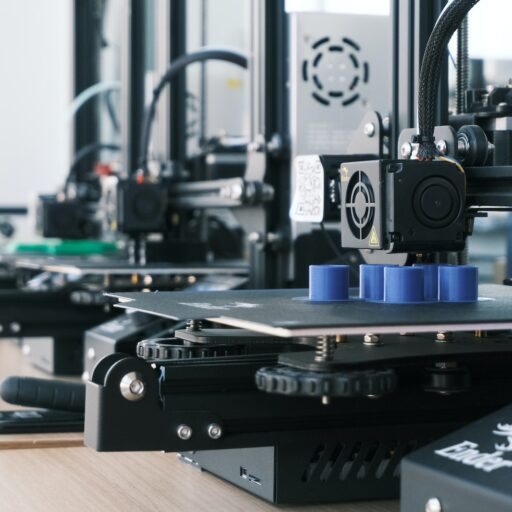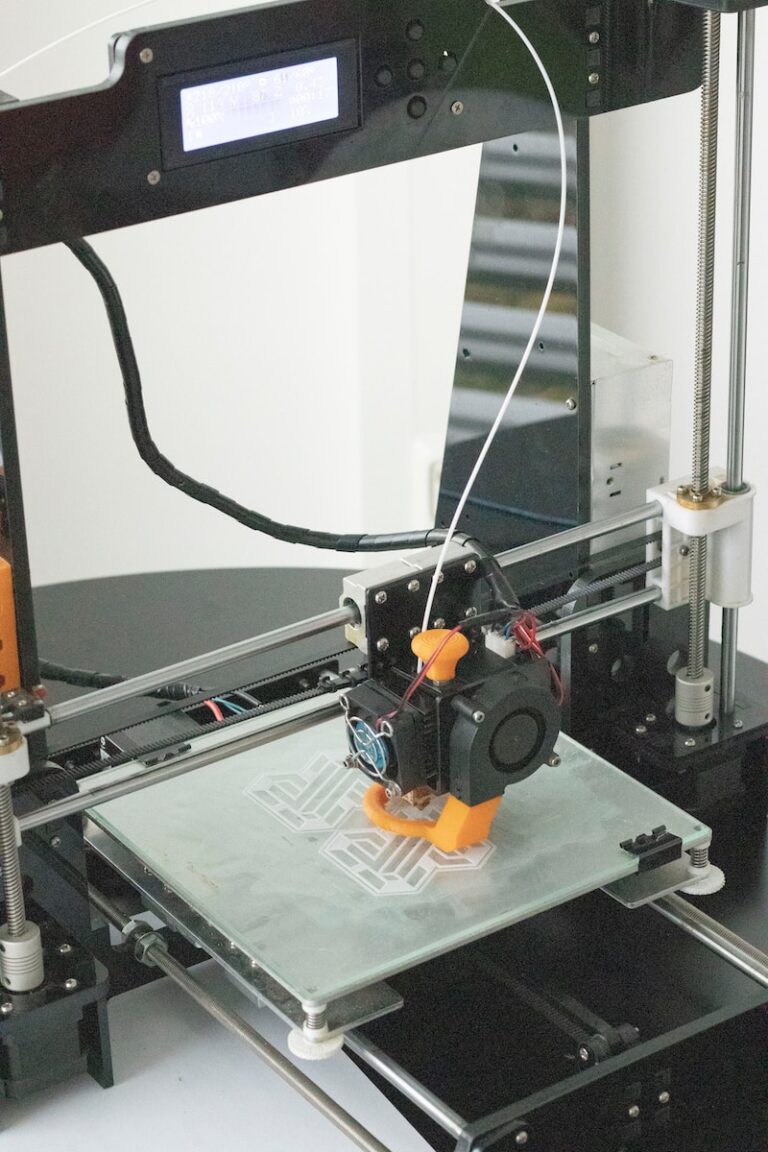Support our educational content for free when you purchase through links on our site. Learn more
Which is the Best Anycubic Printer in 2024? 🏆

Have you been bitten by the 3D printing bug? Are you ready to bring your creative ideas to life? If so, you’re probably on the hunt for the perfect 3D printer. And when it comes to budget-friendly options, Anycubic is a brand that often comes up in the conversation. But with so many models to choose from, which is the best Anycubic printer for you? In this comprehensive guide, we’ll dive deep into the world of Anycubic printers and help you find the perfect match for your needs. So, let’s get started!
Quick Answer: The Best Anycubic Printers in 2024
If you’re short on time and just want a quick answer, here are our top picks for the best Anycubic printers in 2024:
- Anycubic Kobra 2 Max ✅
- Anycubic Kobra 2 Pro ✅
- Anycubic Kobra 2 ✅
Now, let’s explore these printers in more detail and discover why they made it to the top of our list.
Quick Tips and Facts
Before we dive into the nitty-gritty details, here are some quick tips and facts to keep in mind when considering an Anycubic printer:
- Anycubic is known for offering budget-friendly 3D printers without compromising on quality.
- Anycubic printers are suitable for both beginners and experienced users.
- Anycubic printers are compatible with a wide range of filaments, including PLA, ABS, TPU, PETG, and more.
- Anycubic printers come with their own slicing software, Anycubic Slicer, which offers a user-friendly interface and decent functionality.
- Anycubic printers often feature large build areas, allowing you to print bigger and more ambitious projects.
Now that you have a general idea of what to expect from Anycubic printers, let’s take a closer look at their history and background.
Anycubic: A Brief History

Anycubic was founded in 2015 with the goal of making 3D printing accessible to everyone. Since then, they have become a popular choice among 3D printing enthusiasts, thanks to their affordable yet reliable printers. Anycubic is known for pushing the boundaries of what’s possible in the budget segment, introducing advanced features like auto bed leveling and material runout sensors in their printers around the $300 price range.
Anycubic and Elegoo Spec Chart
To help you make an informed decision, let’s compare the top Anycubic printers with their closest competitor, Elegoo. Here’s a spec chart that highlights the key features of each printer:
| Printer Model | Build Area (mm) | Nozzle Max Temperature (°C) | Build Plate Max Temperature (°C) | Official Max Speed (mm/s) | Supported Materials | Connectivity | Slicer |
|---|---|---|---|---|---|---|---|
| Anycubic Kobra 2 Max | 420 x 420 x 500 | 260 | 110 | 500 | PLA, ABS, TPU, PETG | USB, Wi-Fi, App | Anycubic Slicer |
| Anycubic Kobra 2 Pro | 220 x 220 x 250 | 300 | 110 | 500 | PLA, ABS, TPU, PETG | USB, Wi-Fi, App | Anycubic Slicer |
| Anycubic Kobra 2 | 225 x 225 x 250 | 260 | 110 | 300 | PLA, ABS, TPU, PETG | USB, Wi-Fi, App | Anycubic Slicer |
| Elegoo Neptune 4 Pro | 225 x 225 x 265 | 300 | 110 | 500 | PLA, ABS, TPU, PETG, Nylon | USB, LAN | Elegoo Cura |
Now that we have a clear overview of the top Anycubic printers, let’s dive into each model and explore their features, pros, and cons in more detail.
1. Anycubic Kobra 2 Max
Rating: 9.5/10
The Anycubic Kobra 2 Max is a beast of a printer with an enormous build area of 420 x 420 x 500 mm. This means you can print large-scale projects without any limitations. The printer offers a nozzle max temperature of 260°C and a build plate max temperature of 110°C, allowing you to work with a wide range of filaments. With an official max speed of 500 mm/s, the Kobra 2 Max is no slouch when it comes to printing speed.
Pros of the Anycubic Kobra 2 Max:
- Excellent price for the build volume it offers.
- Enormous build area allows for large-scale projects.
- Decent print quality.
Cons of the Anycubic Kobra 2 Max:
- Can be unstable at high speeds.
- Slicer software could be improved.
Price: CHECK PRICE on: Amazon | Walmart | eBay | Anycubic Official Website
2. Anycubic Kobra 2 Pro
Rating: 9.2/10
The Anycubic Kobra 2 Pro is another impressive printer from Anycubic. With a build area of 220 x 220 x 250 mm, it offers a decent printing space for most projects. The Kobra 2 Pro boasts a nozzle max temperature of 300°C, allowing you to experiment with a wide range of filaments. The printer also features an official max speed of 500 mm/s, making it a great option for those who value fast printing.
Pros of the Anycubic Kobra 2 Pro:
- Realistically fast 3D printing.
- Easy setup.
- Excellent cooling system.
Cons of the Anycubic Kobra 2 Pro:
- Print quality may suffer at maximum speed.
Price: CHECK PRICE on: Amazon | Walmart | eBay | Anycubic Official Website
3. Anycubic Kobra 2
Rating: 9.3/10
The Anycubic Kobra 2 is a budget-friendly option that doesn’t compromise on performance. With a build area of 225 x 225 x 250 mm, it offers a decent printing space for most projects. The Kobra 2 features a nozzle max temperature of 260°C and an official max speed of 300 mm/s. It’s a great option for beginners and those looking for an affordable entry into the world of 3D printing.
Pros of the Anycubic Kobra 2:
- Excellent value for the price.
- Huge part-cooling fan for better print quality.
- Fast printing speed for its price range.
Cons of the Anycubic Kobra 2:
- Slicer software could be improved.
Price: CHECK PRICE on: Amazon | Walmart | eBay | Anycubic Official Website
One Word of Caution
Before you make your final decision, it’s important to note that both Anycubic and Elegoo’s slicer software may not be perfect, which can be a barrier for beginners. However, there are plenty of alternative slicing software options available that can enhance your printing experience.
FAQ
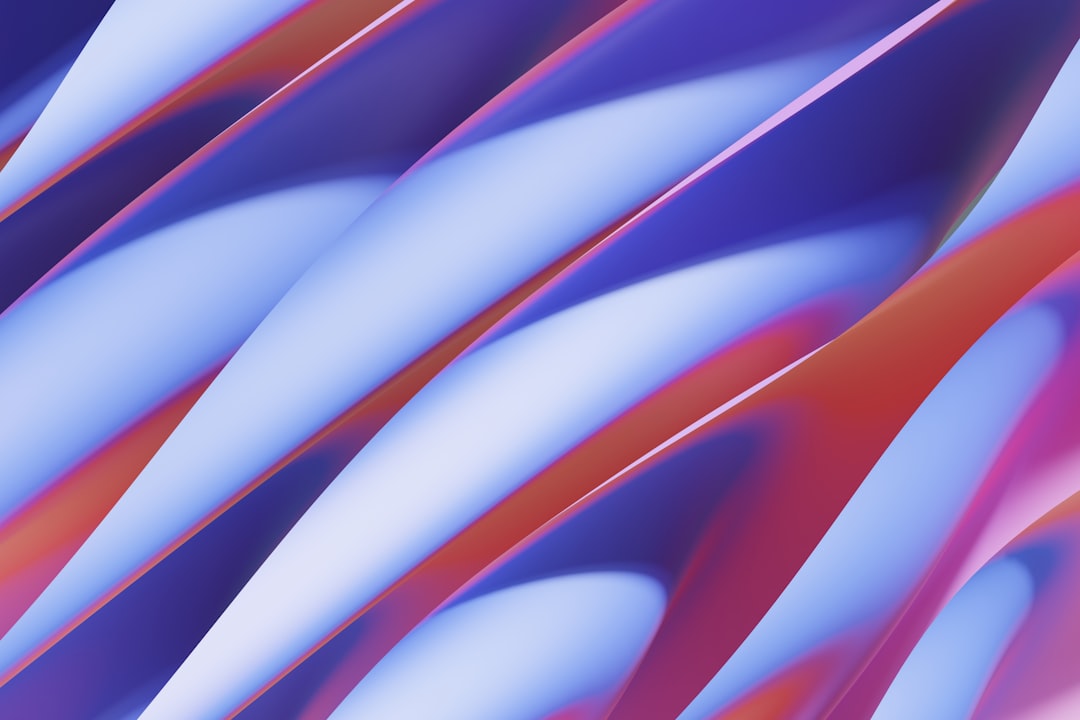
Is Anycubic or Elegoo better?
Both Anycubic and Elegoo offer great 3D printers in the budget sector. It ultimately comes down to your specific needs and preferences. Anycubic printers are known for their large build areas and affordable prices, while Elegoo printers often excel in terms of print quality and ease of use. Consider your priorities and choose the brand that aligns with your requirements.
Read more about “Is Creality Better Than Prusa? … ✅”
What is the most popular 3D printer in the world?
The most popular 3D printer in the world is a subjective question, as it depends on various factors such as price range, features, and user preferences. However, Anycubic and Elegoo are two brands that have gained significant popularity among 3D printing enthusiasts due to their affordable yet reliable printers.
What is the highest resolution Anycubic printer?
Anycubic offers several printers with high-resolution capabilities. The Anycubic Photon Mono X, for example, boasts a resolution of 3840 x 2400 pixels, allowing for incredibly detailed prints. If high resolution is a priority for you, be sure to check out the Photon Mono X.
Read more about “What is the Best 3D Printer for Pros in 2024?”
Is Anycubic a good resin printer?
Yes, Anycubic is known for producing good resin printers. Their Photon series, including models like the Photon Mono SE and the Photon Mono X, have received positive reviews for their print quality and ease of use. If you’re interested in resin printing, Anycubic is definitely a brand worth considering.
Read more about “What Type of 3D Printer is Anycubic? … 🖨️”
Conclusion
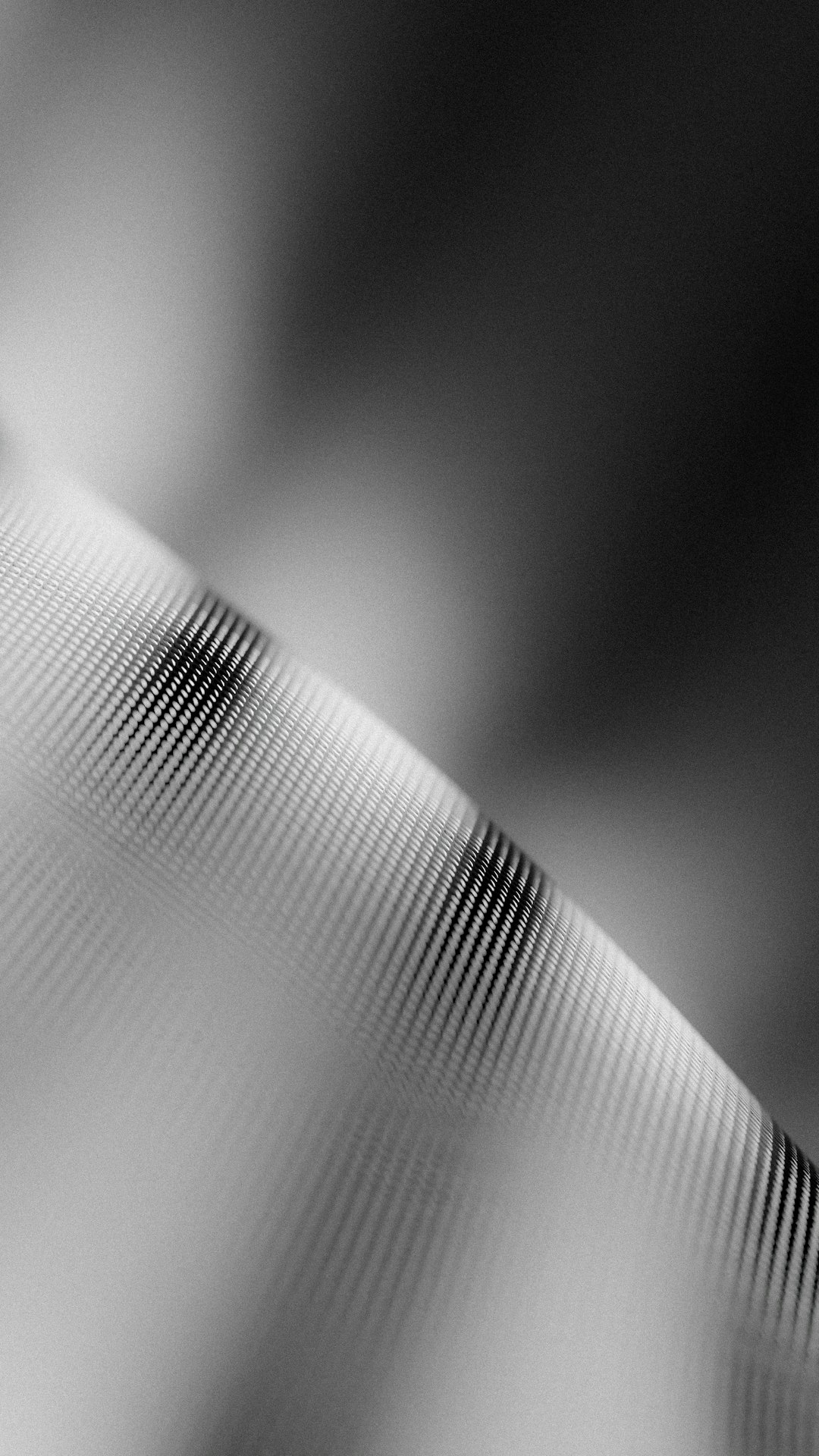
Choosing the best Anycubic printer can be a daunting task, but we hope this guide has provided you with the information you need to make an informed decision. Whether you’re looking for a printer with a large build area, fast printing speed, or excellent value for money, Anycubic has a model that suits your needs. Remember to consider your priorities, budget, and desired features before making your final choice.
So, what are you waiting for? Start your 3D printing journey with an Anycubic printer and bring your wildest ideas to life!
Recommended Links:
- 3D Printer Reviews
- 3D Printer Brands
- 3D Printers for Small Businesses
- 3D Printing Industry News
- 3D Printers for Education
- What Type of 3D Printer is Anycubic? 2024 🗨️
Reference Links: