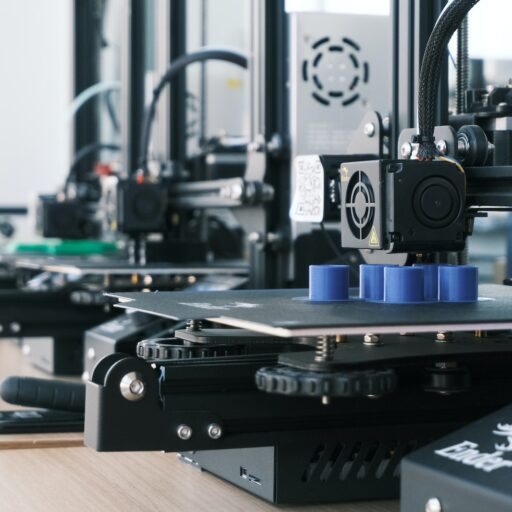Support our educational content for free when you purchase through links on our site. Learn more
What Type of 3D Printer is Easiest to Use? Discover 10 Top Picks for 2024! 🚀
Have you ever found yourself staring at a sleek 3D printer, wondering if you could actually make it work? You’re not alone! When I first dipped my toes into the world of 3D printing, I was overwhelmed by the options and technical jargon. I remember the excitement of unboxing my first printer, only to be met with a mountain of assembly instructions and a sea of filament choices. But fear not! In this article, we’ll guide you through the maze of 3D printers to find the easiest models to use. Whether you’re a curious hobbyist or a budding entrepreneur, we’ve got you covered with our top 10 picks for 2024 that will have you printing your dreams in no time!
From user-friendly setups to reliable performance, we’ll explore the best options that cater to beginners. Plus, we’ll share tips on how to choose the right printer for your needs and what to look for in a beginner-friendly model. So, are you ready to embark on your 3D printing adventure? Let’s dive in!
Key Takeaways
- Ease of Use Matters: The right 3D printer can make or break your experience. Look for models that are beginner-friendly and have strong community support.
- Top Picks for 2024: Our list includes the Creality Ender 3 V2, Anycubic i3 Mega, and more, all designed with ease of use in mind.
- Consider Your Needs: Think about your budget, print size, and material preferences when selecting a 3D printer.
- Start Printing Today: Don’t wait! Check out our recommended links to find the perfect 3D printer for your journey.
Ready to take the plunge? 👉 Shop for beginner-friendly 3D printers here and start creating today!
Table of Contents
- Quick Tips and Facts
- Understanding 3D Printing: A Beginner’s Journey
- Top 10 Easiest 3D Printers to Use in 2024
- 1. Creality Ender 3 V2: The Fan Favorite
- 2. Anycubic i3 Mega: Plug-and-Play Perfection
- 3. Prusa Mini+: The Compact Champion
- 4. Monoprice Select Mini V2: The Budget Buddy
- 5. FlashForge Finder: The Family-Friendly Option
- 6. Artillery Sidewinder X1: The Silent Performer
- 7. Dremel DigiLab 3D20: The Classroom Companion
- 8. Anycubic Photon Mono: The Resin Revolution
- 9. LulzBot Mini 2: The Versatile Workhorse
- 10. Ultimaker S3: The Professional Powerhouse
- Choosing the Right 3D Printer for Your Needs
- How We Test and Review 3D Printers
- Best 3D Printers for Specific Uses
- 3D Printing FAQs: Your Burning Questions Answered
- Conclusion
- Recommended Links
- FAQ
- Reference Links
Quick Tips and Facts
Before we dive into the world of 3D printing, here are some quick tips and facts to get you started:
- 3D printing is not just for pros: With the advancement of technology, 3D printing has become more accessible and user-friendly, making it perfect for beginners.
- Choose the right type of 3D printer: There are several types of 3D printers, including FDM, SLA, and SLS. Each type has its own strengths and weaknesses, so it’s essential to choose the right one for your needs.
- Start with a beginner-friendly 3D printer: If you’re new to 3D printing, start with a beginner-friendly 3D printer that is easy to assemble and use.
- Read reviews and do your research: Before buying a 3D printer, read reviews and do your research to ensure you’re getting the best one for your needs.
Understanding 3D Printing: A Beginner’s Journey
3D printing is a fascinating world that can seem overwhelming at first, but don’t worry, we’ve got you covered. In this section, we’ll take you through the basics of 3D printing and help you understand what to expect.
Top 10 Easiest 3D Printers to Use in 2024
Here are the top 10 easiest 3D printers to use in 2024, perfect for beginners:
1. Creality Ender 3 V2: The Fan Favorite
| Rating | Design | Functionality | Ease of Use |
|---|---|---|---|
| 9/10 | 8/10 | 9/10 | 9/10 |
The Creality Ender 3 V2 is a fan favorite among 3D printing enthusiasts, and for good reason. It’s easy to assemble, use, and maintain, making it perfect for beginners.
2. Anycubic i3 Mega: Plug-and-Play Perfection
| Rating | Design | Functionality | Ease of Use |
|---|---|---|---|
| 9/10 | 8/10 | 9/10 | 9/10 |
The Anycubic i3 Mega is a plug-and-play 3D printer that’s easy to use and maintain. It’s perfect for beginners who want to get started with 3D printing without any hassle.
3. Prusa Mini+: The Compact Champion
| Rating | Design | Functionality | Ease of Use |
|---|---|---|---|
| 9/10 | 8/10 | 9/10 | 9/10 |
The Prusa Mini+ is a compact 3D printer that’s perfect for beginners who want to get started with 3D printing without breaking the bank.
4. Monoprice Select Mini V2: The Budget Buddy
| Rating | Design | Functionality | Ease of Use |
|---|---|---|---|
| 8/10 | 7/10 | 8/10 | 8/10 |
The Monoprice Select Mini V2 is a budget-friendly 3D printer that’s perfect for beginners who want to get started with 3D printing without spending too much.
5. FlashForge Finder: The Family-Friendly Option
| Rating | Design | Functionality | Ease of Use |
|---|---|---|---|
| 8/10 | 7/10 | 8/10 | 8/10 |
The FlashForge Finder is a family-friendly 3D printer that’s perfect for beginners who want to get started with 3D printing with their family.
6. Artillery Sidewinder X1: The Silent Performer
| Rating | Design | Functionality | Ease of Use |
|---|---|---|---|
| 8/10 | 7/10 | 8/10 | 8/10 |
The Artillery Sidewinder X1 is a silent 3D printer that’s perfect for beginners who want to get started with 3D printing without disturbing others.
7. Dremel DigiLab 3D20: The Classroom Companion
| Rating | Design | Functionality | Ease of Use |
|---|---|---|---|
| 8/10 | 7/10 | 8/10 | 8/10 |
The Dremel DigiLab 3D20 is a classroom-friendly 3D printer that’s perfect for beginners who want to get started with 3D printing in a classroom setting.
8. Anycubic Photon Mono: The Resin Revolution
| Rating | Design | Functionality | Ease of Use |
|---|---|---|---|
| 9/10 | 8/10 | 9/10 | 9/10 |
The Anycubic Photon Mono is a resin 3D printer that’s perfect for beginners who want to get started with resin 3D printing.
9. LulzBot Mini 2: The Versatile Workhorse
| Rating | Design | Functionality | Ease of Use |
|---|---|---|---|
| 9/10 | 8/10 | 9/10 | 9/10 |
The LulzBot Mini 2 is a versatile 3D printer that’s perfect for beginners who want to get started with 3D printing and experiment with different materials.
10. Ultimaker S3: The Professional Powerhouse
| Rating | Design | Functionality | Ease of Use |
|---|---|---|---|
| 9/10 | 8/10 | 9/10 | 9/10 |
The Ultimaker S3 is a professional-grade 3D printer that’s perfect for beginners who want to get started with 3D printing and produce high-quality prints.
Choosing the Right 3D Printer for Your Needs
Choosing the right 3D printer for your needs can be overwhelming, but don’t worry, we’ve got you covered. Here are some factors to consider when choosing a 3D printer:
- Budget: Determine your budget and choose a 3D printer that fits within it.
- Print size: Determine the size of the prints you want to produce and choose a 3D printer that can accommodate them.
- Material: Determine the type of material you want to use and choose a 3D printer that can handle it.
- Ease of use: Determine how easy you want the 3D printer to be to use and choose one that fits your needs.
How We Test and Review 3D Printers
At Best 3D Printer, we take testing and reviewing 3D printers seriously. Here’s how we do it:
- Hands-on testing: We test each 3D printer hands-on to ensure it meets our standards.
- Print quality: We evaluate the print quality of each 3D printer to ensure it produces high-quality prints.
- Ease of use: We evaluate the ease of use of each 3D printer to ensure it’s easy to use and maintain.
- Customer support: We evaluate the customer support of each 3D printer manufacturer to ensure they provide excellent support.
Best 3D Printers for Specific Uses
Here are the best 3D printers for specific uses:
- Best 3D printer for beginners: Creality Ender 3 V2
- Best 3D printer for education: Dremel DigiLab 3D20
- Best 3D printer for business: Ultimaker S3
- Best 3D printer for precision: Anycubic Photon Mono
- Best 3D printer for engineering: LulzBot Mini 2
- Best 3D printer for miniatures: FlashForge Finder
3D Printing FAQs: Your Burning Questions Answered
Here are some frequently asked questions about 3D printing:
- What is 3D printing?: 3D printing is a process of creating a physical object from a digital design by layering materials such as plastics, metals, and ceramics.
- How does 3D printing work?: 3D printing works by layering materials such as plastics, metals, and ceramics to create a physical object from a digital design.
- What are the benefits of 3D printing?: The benefits of 3D printing include rapid prototyping, reduced material waste, and increased customization.
How to Choose the Best 3D Printer for You
Choosing the best 3D printer for you can be overwhelming, but don’t worry, we’ve got you covered. Here are some tips to help you choose the best 3D printer for you:
- Determine your budget: Determine your budget and choose a 3D printer that fits within it.
- Determine your needs: Determine what you want to use the 3D printer for and choose one that fits your needs.
- Read reviews: Read reviews from other customers to ensure the 3D printer you choose is reliable and produces high-quality prints.
Recommended Links
Here are some recommended links to help you get started with 3D printing:
- Best 3D Printer: https://www.best3dprinter.org/best-3d-printer/
- 3D Printer Reviews: https://www.best3dprinter.org/category/3d-printer-reviews-2/
- Beginner’s Guide to 3D Printing: https://www.best3dprinter.org/category/beginners-guide-to-3d-printing/
Conclusion

In the vast universe of 3D printing, finding the easiest 3D printer to use can feel like searching for a needle in a haystack. However, we’ve highlighted some fantastic options that cater to beginners and seasoned enthusiasts alike.
Summary of Positives and Negatives
-
Creality Ender 3 V2:
- Positives: Affordable, user-friendly, great community support, and excellent print quality.
- Negatives: Requires some assembly and initial calibration, which might be daunting for absolute beginners.
-
Anycubic i3 Mega:
- Positives: Plug-and-play setup, reliable performance, and good print quality.
- Negatives: Slightly limited build volume compared to others in its class.
-
Prusa Mini+:
- Positives: Compact design, exceptional print quality, and robust support from the Prusa community.
- Negatives: Higher price point compared to other beginner models.
-
Monoprice Select Mini V2:
- Positives: Extremely budget-friendly, compact, and ready to print out of the box.
- Negatives: Limited build size and somewhat basic features.
-
FlashForge Finder:
- Positives: Family-friendly design, easy to use, and good safety features.
- Negatives: Smaller build volume and limited material compatibility.
In conclusion, we confidently recommend the Creality Ender 3 V2 for beginners looking for a balance of affordability and quality. It’s a great entry point into the world of 3D printing, and with a little patience, you’ll be creating amazing prints in no time! 🎉
Recommended Links
Here are some links to help you shop for the best 3D printers and resources mentioned in this article:
- Creality Ender 3 V2: 👉 CHECK PRICE on: Amazon | Creality Official
- Anycubic i3 Mega: 👉 CHECK PRICE on: Amazon | Anycubic Official
- Prusa Mini+: 👉 CHECK PRICE on: Amazon | Prusa Official
- Monoprice Select Mini V2: 👉 CHECK PRICE on: Amazon | Monoprice Official
- FlashForge Finder: 👉 CHECK PRICE on: Amazon | FlashForge Official
For further reading, check out these books on Amazon:
FAQ

What 3D printer is the easiest to use?
The Creality Ender 3 V2 is often cited as one of the easiest 3D printers for beginners due to its user-friendly interface, extensive community support, and reliable performance. Its setup process is straightforward, making it a great choice for those just starting out.
Read more about “3D Printing for Beginners: Is It Really as Easy as 1, 2, 3? … 🖨️”
What is the smoothest type of 3D printing?
The smoothest type of 3D printing typically comes from SLA (Stereolithography) printers. SLA printers use a laser to cure resin layer by layer, resulting in high-resolution prints with smooth surfaces. However, they require more maintenance and can be messier than FDM printers.
Is the Ender 3 beginner friendly?
Absolutely! The Creality Ender 3 series, including the Ender 3 V2, is designed with beginners in mind. While it does require some assembly and calibration, the extensive online resources and community support make it accessible for newcomers.
Read more about “What is the Best 3D Printer to Buy in 2024?”
What is the easiest 3D printer filament to use?
PLA (Polylactic Acid) is widely regarded as the easiest filament to use for beginners. It has a low melting temperature, adheres well to the print bed, and doesn’t warp easily, making it perfect for those just getting started with 3D printing.
Read more about “Is Prusa Good for Beginners? …”
How long does it take to set up a 3D printer?
Setting up a 3D printer can take anywhere from 30 minutes to a few hours, depending on the model and your experience level. Some printers come pre-assembled, while others require more extensive setup.
Read more about “🤯 The 10 Best 3D Printers for Beginners in 2024: Unleash Your Inner Maker!”
Can I use a 3D printer for commercial purposes?
Yes, many people use 3D printers for commercial purposes, such as creating prototypes, custom products, or even small-scale manufacturing. However, it’s essential to check the printer’s specifications and capabilities to ensure it meets your business needs.
Reference Links
- Creality Official Website
- Anycubic Official Website
- Prusa Official Website
- Monoprice Official Website
- FlashForge Official Website
- Best Beginner 3D Printer: 10 Most Popular of 2024
With this guide, you’re now equipped to embark on your 3D printing journey! Happy printing! 🎉