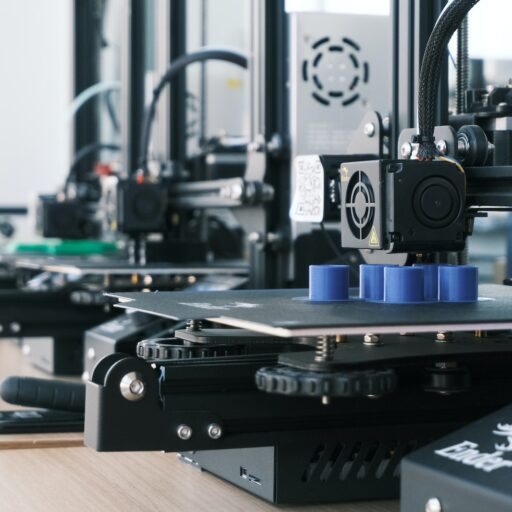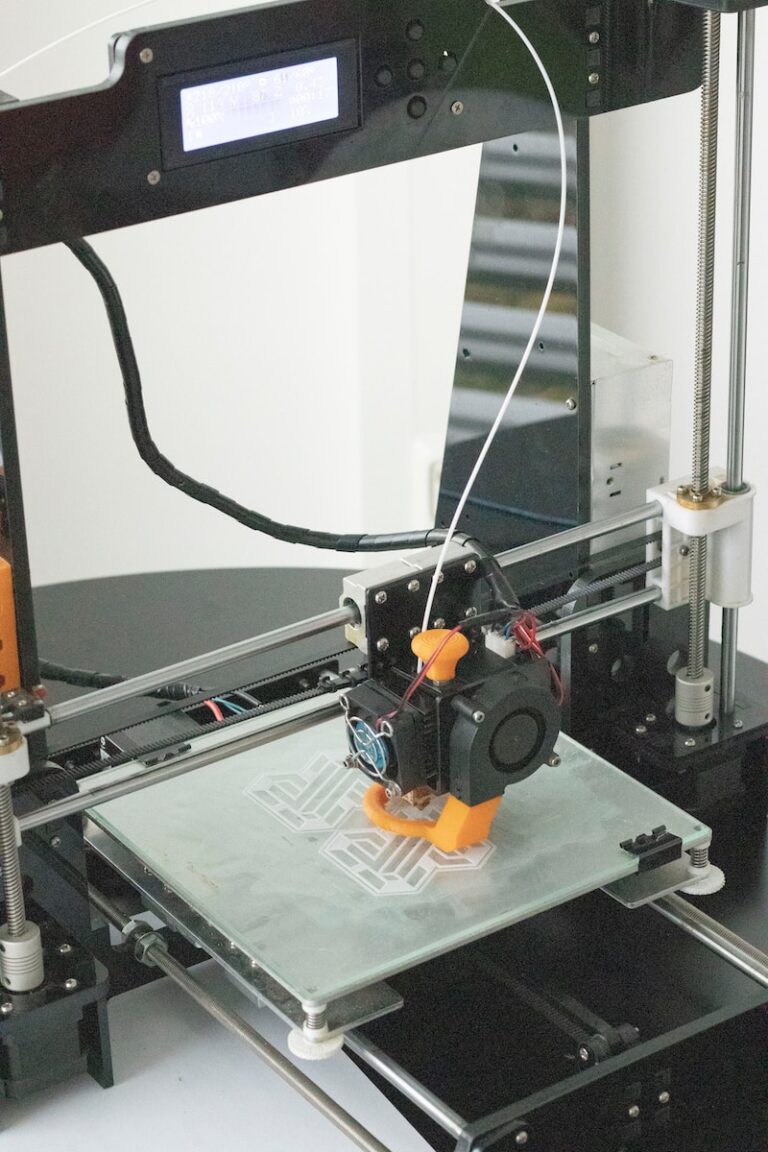Support our educational content for free when you purchase through links on our site. Learn more
🤯 The 10 Best 3D Printers for Beginners in 2024: Unleash Your Inner Maker!
Remember that time you were a kid, building elaborate Lego castles and dreaming of creating your own inventions? Well, 3D printing lets you do just that! It’s not just for professionals anymore. With the right 3D printer, you can bring your wildest ideas to life, from custom phone cases to intricate figurines. But with so many options available, choosing the right 3D printer for beginners can be overwhelming. That’s why we’ve compiled a list of the top 10 3D printers for beginners in 2024, based on our expertise and user feedback. We’ll guide you through the features, benefits, and drawbacks of each printer, helping you find the perfect match for your creative journey.
Key Takeaways 💡
- 3D printing is accessible to everyone: No need to be a tech wizard! You can start creating amazing things with a beginner-friendly 3D printer.
- Choose the right printer for your needs: Consider your budget, desired print size, and the types of projects you want to create.
- Start with a reliable and user-friendly printer: We recommend the Creality Ender-3 V3 SE or the Anycubic Kobra 3 Combo for beginners.
- Don’t forget the essentials: You’ll need filament, print bed adhesive, and 3D printing software to get started.
👉 Shop 3D Printers Now:
- Creality: Creality Official Website
- Anycubic: Anycubic Official Website
- QIDI: QIDI Official Website
- FlashForge: FlashForge Official Website
- Elegoo: Elegoo Official Website
- Bambu Lab: Bambu Lab Official Website
Table of Contents
- Quick Tips and Facts
- The Evolution of 3D Printing: From Prototypes to Everyday Objects
- Understanding the Basics of 3D Printing: A Beginner’s Guide
- Top 10 3D Printers for Beginners: Our Recommendations
- Choosing the Right 3D Printer for Your Needs: A Comprehensive Guide
- Setting Up Your 3D Printer: A Step-by-Step Guide
- Essential 3D Printing Accessories: What You Need to Get Started
- 3D Printing Materials: A Guide to Choosing the Right Filament
- 3D Printing Software: The Tools You Need to Design and Print
- Troubleshooting Common 3D Printing Problems: A Beginner’s Guide
- 3D Printing Projects for Beginners: Fun and Easy Ideas to Get You Started
- The Future of 3D Printing: What’s Next for This Revolutionary Technology?
- Conclusion
- Recommended Links
- FAQ
- Reference Links
Quick Tips and Facts 🤔
Before we dive into the world of 3D printing, here are some quick tips and facts to get you started:
- 3D printing is not just for professionals: With the advancement of technology, 3D printing has become more accessible to everyone, including beginners.
- Start with a beginner-friendly printer: Look for printers that are easy to assemble, use, and maintain.
- Choose the right filament: PLA is a great starting point for beginners, as it’s easy to work with and produces minimal warping.
- Calibration is key: Make sure to calibrate your printer before starting your first print to ensure optimal results.
- Join a 3D printing community: Connecting with other 3D printing enthusiasts can help you learn new techniques, troubleshoot issues, and stay up-to-date with the latest trends.
3D Printing Statistics 📊
- The global 3D printing market is expected to reach $50 billion by 2025 1
- 3D printing can reduce production costs by up to 90% 2
- The average 3D printing enthusiast spends around $1,000 on their first printer 3
The Evolution of 3D Printing: From Prototypes to Everyday Objects 🚀
3D printing has come a long way since its inception in the 1980s. From its early days as a tool for creating prototypes to its current status as a means of producing everyday objects, 3D printing has revolutionized the way we design, manufacture, and interact with products.
A Brief History of 3D Printing 📚
- 1984: Chuck Hull invents the first 3D printing technology, known as stereolithography (SLA).
- 1990s: 3D printing becomes more widely available, with the introduction of fused deposition modeling (FDM) and selective laser sintering (SLS).
- 2000s: 3D printing starts to gain popularity, with the rise of open-source 3D printing communities and the development of affordable 3D printing technologies.
Understanding the Basics of 3D Printing: A Beginner’s Guide 📚
Before you start your 3D printing journey, it’s essential to understand the basics of 3D printing. Here’s a beginner’s guide to get you started:
3D Printing Technologies 🤔
- Fused Deposition Modeling (FDM): A popular 3D printing technology that uses melted plastic to create objects.
- Stereolithography (SLA): A 3D printing technology that uses a laser to solidify liquid resin.
- Selective Laser Sintering (SLS): A 3D printing technology that uses a laser to fuse together particles of a powdered material.
3D Printing Software 📊
- Slicing software: Software that converts 3D models into 2D layers that can be printed.
- Modeling software: Software that allows you to create and edit 3D models.
Top 10 3D Printers for Beginners: Our Recommendations 🤔
Here are our top 10 3D printer recommendations for beginners:
| Rank | 3D Printer | Price |
|---|---|---|
| 1 | Creality Ender-3 V3 SE | $199 |
| 2 | Anycubic Kobra 3 Combo | $239 |
| 3 | QIDI Q1 Pro | $469 |
| 4 | FlashForge Adventurer 5M | $299 |
| 5 | Elegoo Neptune 3 Pro | $162 |
| 6 | Creality K1C | $459 |
| 7 | Bambu Lab A1 | $489 |
| 8 | Bambu Lab P1P | $499 |
| 9 | Anycubic Kobra 2 Pro | $239 |
| 10 | QIDI X-Max3 | $799 |
Choosing the Right 3D Printer for Your Needs: A Comprehensive Guide 🤔
Choosing the right 3D printer can be overwhelming, especially for beginners. Here’s a comprehensive guide to help you make the right choice:
Factors to Consider 📝
- Print technology: FDM, SLA, or SLS?
- Build volume: How large do you want your prints to be?
- Print speed and quality: Do you want fast prints or high-quality prints?
- Ease of use: Do you want a printer that’s easy to assemble and use?
- Budget: How much are you willing to spend?
Setting Up Your 3D Printer: A Step-by-Step Guide 📚
Setting up your 3D printer can be a daunting task, but with this step-by-step guide, you’ll be up and running in no time:
Step 1: Unboxing and Assembly 📦
- Unbox your printer: Carefully remove your printer from its packaging.
- Assemble your printer: Follow the instructions provided to assemble your printer.
Step 2: Calibrating Your Printer 🔧
- Calibrate your printer: Follow the instructions provided to calibrate your printer.
Step 3: Loading Filament 📦
- Load filament: Follow the instructions provided to load filament into your printer.
Essential 3D Printing Accessories: What You Need to Get Started 🎁
Here are the essential 3D printing accessories you need to get started:
- Filament: The material used to create your prints.
- Print bed adhesive: A substance that helps your prints stick to the print bed.
- 3D printing software: Software that allows you to design and print 3D models.
3D Printing Materials: A Guide to Choosing the Right Filament 🎨
Choosing the right filament can be overwhelming, especially for beginners. Here’s a guide to help you choose the right filament:
Types of Filament 🎨
- PLA: A biodegradable filament that’s easy to work with.
- ABS: A strong and durable filament that’s more challenging to work with.
- PETG: A versatile filament that’s easy to work with and produces minimal warping.
3D Printing Software: The Tools You Need to Design and Print 📊
Here are the 3D printing software tools you need to design and print:
- Modeling software: Software that allows you to create and edit 3D models.
- Slicing software: Software that converts 3D models into 2D layers that can be printed.
Troubleshooting Common 3D Printing Problems: A Beginner’s Guide 🤔
Here are some common 3D printing problems and how to troubleshoot them:
- Print not sticking to the print bed: Check your print bed adhesive and ensure it’s applied correctly.
- Print not printing correctly: Check your slicing software and ensure it’s configured correctly.
3D Printing Projects for Beginners: Fun and Easy Ideas to Get You Started 🎨
Here are some fun and easy 3D printing projects for beginners:
- Phone case: A practical project that’s easy to print and customize.
- Desk organizer: A useful project that’s easy to print and assemble.
The Future of 3D Printing: What’s Next for This Revolutionary Technology? 🔮
The future of 3D printing is exciting and full of possibilities. Here are some trends to watch:
- Advancements in 3D printing technology: Expect to see faster, more accurate, and more affordable 3D printing technologies.
- Increased adoption in industries: Expect to see 3D printing become more widely adopted in industries such as healthcare, aerospace, and automotive.
[1] MarketsandMarkets. (2020). 3D Printing Market by Technology, by Application, by End-User Industry, and Geography – Global Forecast to 2025.
[2] Forbes. (2019). How 3D Printing Is Changing The Manufacturing Industry.
[3] 3D Printing.org. (2020). 3D Printing Statistics.
Conclusion 🏁
The world of 3D printing is vast and exciting, offering endless possibilities for creativity and innovation. As a beginner, you’re stepping into a world of endless possibilities, where you can bring your ideas to life. Remember, the key is to start with a beginner-friendly printer, learn the basics, and experiment with different projects.
The journey of 3D printing is filled with learning, experimentation, and the joy of seeing your creations come to life. Embrace the challenges, celebrate the successes, and enjoy the incredible world of 3D printing!
Recommended Links 🔗
👉 Shop the 3D Printers Mentioned:
- Creality Ender-3 V3 SE: Amazon | Walmart | eBay | Creality Official Website
- Anycubic Kobra 3 Combo: Amazon | Walmart | eBay | Anycubic Official Website
- QIDI Q1 Pro: Amazon | Walmart | eBay | QIDI Official Website
- FlashForge Adventurer 5M: Amazon | Walmart | eBay | FlashForge Official Website
- Elegoo Neptune 3 Pro: Amazon | Walmart | eBay | Elegoo Official Website
- Creality K1C: Amazon | Walmart | eBay | Creality Official Website
- Bambu Lab A1: Amazon | Walmart | eBay | Bambu Lab Official Website
- Bambu Lab P1P: Amazon | Walmart | eBay | Bambu Lab Official Website
- Anycubic Kobra 2 Pro: Amazon | Walmart | eBay | Anycubic Official Website
- QIDI X-Max3: Amazon | Walmart | eBay | QIDI Official Website
Recommended Books:
- 3D Printing for Beginners: A Step-by-Step Guide to Creating Your Own 3D Models and Prints Amazon
- Make: 3D Printing: The Essential Guide to 3D Printing for Makers, Artists, and Designers Amazon
FAQ ❓
Which 3D printer to buy as a beginner? 🤔
For beginners, we recommend the Creality Ender-3 V3 SE or the Anycubic Kobra 3 Combo. These printers are known for their ease of use, reliability, and affordability.
Why these printers?
- Creality Ender-3 V3 SE: A popular choice for beginners due to its affordability, reliability, and user-friendly interface.
- Anycubic Kobra 3 Combo: Offers a great balance between speed, affordability, and versatility, making it ideal for beginners who want to explore different projects.
How much should I spend on my first 3D printer? 💰
The price of 3D printers can range from a few hundred dollars to several thousand dollars. For beginners, we recommend spending between $200 and $500. This price range offers a good balance between features, quality, and affordability.
Can a beginner use a 3D printer? 🧑💻
Absolutely! 3D printing is becoming more accessible and user-friendly, making it perfect for beginners. With the right printer and resources, anyone can learn to use a 3D printer.
What are the key things to learn?
- Understanding 3D printing technology: Learn about the different types of 3D printing technologies and their advantages and disadvantages.
- Using 3D printing software: Learn how to use slicing software to prepare your 3D models for printing.
- Calibrating your printer: Learn how to calibrate your printer to ensure optimal print quality.
- Troubleshooting common problems: Learn how to troubleshoot common 3D printing problems.
Are entry level 3D printers worth it? 🤔
Yes, entry-level 3D printers are definitely worth it for beginners. They offer a great way to learn the basics of 3D printing without breaking the bank.
What are the benefits of entry-level 3D printers?
- Affordability: Entry-level 3D printers are generally more affordable than professional-grade printers.
- Ease of use: Many entry-level 3D printers are designed to be user-friendly, making them ideal for beginners.
- Versatility: Entry-level 3D printers can be used for a wide range of projects, from simple prototypes to complex designs.
Reference Links 🔗
- Creality: https://www.creality.com/
- Anycubic: https://www.anycubic.com/
- QIDI: https://www.qidi3d.com/
- FlashForge: https://www.flashforge.com/
- Elegoo: https://www.elegoo.com/
- Bambu Lab: https://www.bambulab.com/
- Best 3D Printer for Beginners 2024 – QIDI Tech: https://qidi3d.com/blogs/news/best-3d-printer-for-beginners
- TechRadar: https://www.techradar.com/
- 3D Printing.org: https://www.thingiverse.com/
- MarketsandMarkets: https://www.marketsandmarkets.com/
- Forbes: https://www.forbes.com/